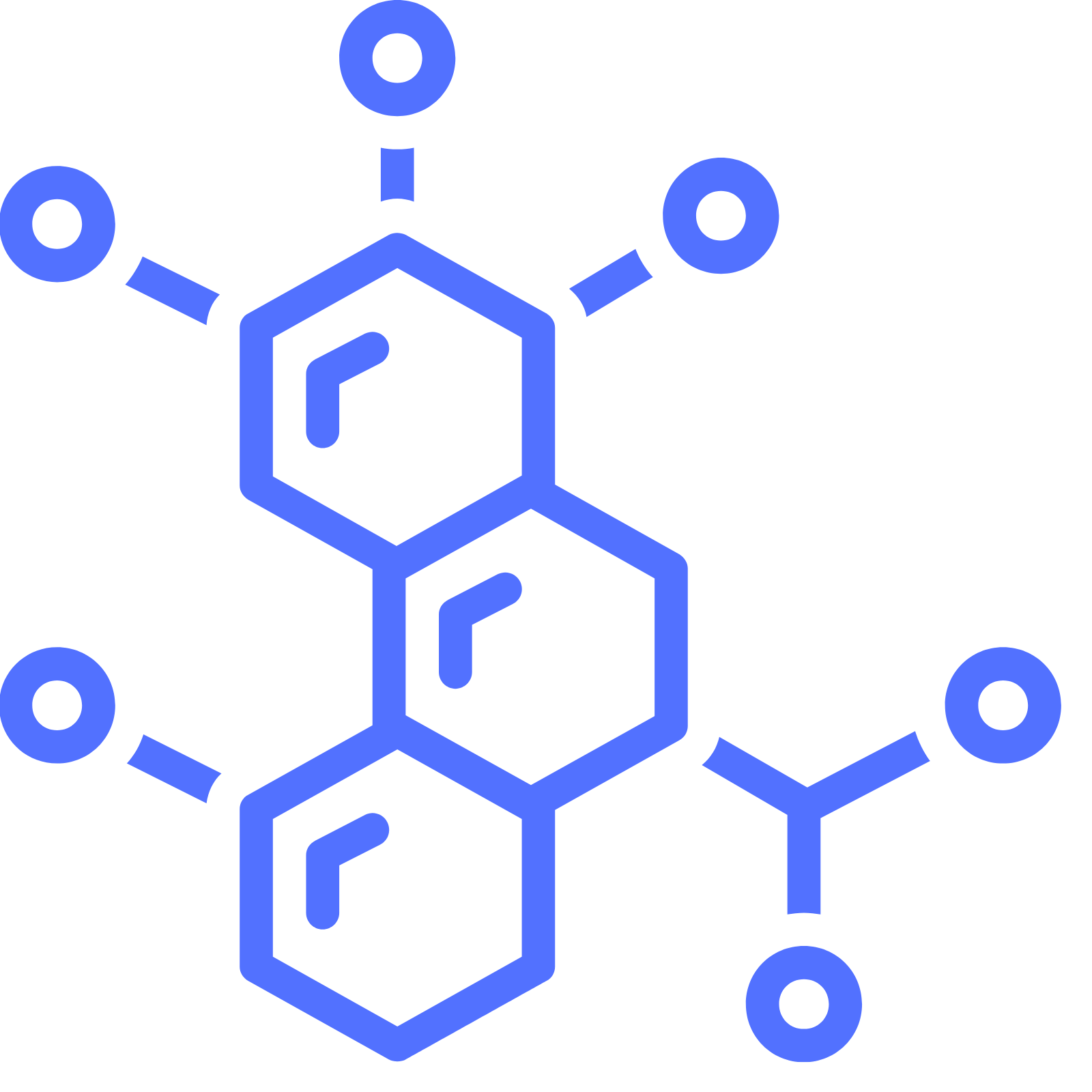IceForm Pro — Support
Official help center for IceForm® recipe calculator
FAQ
How do I restore my subscription?
→ Open IceForm Pro → Preferences → Your Subscription → Restore Purchases.
How do I cancel auto-renewal?
→ On your iPhone go to Settings → your name → Subscriptions → IceForm → Cancel.
Visit support.apple.com
Visit support.apple.com
Request a refund?
→ Visit reportaproblem.apple.com with your Apple ID
How do I create ingredients?
You can:
• add them manually via Ingredients → ➕
• import ingredients from an existing .IFORM file via Ingredients → Menu → Import Ingredients
• load the pre-built ingredient set from the internal database via Ingredients → Menu → Load Ingredients From Database (the internal database will continue to expand in future updates)
• add them manually via Ingredients → ➕
• import ingredients from an existing .IFORM file via Ingredients → Menu → Import Ingredients
• load the pre-built ingredient set from the internal database via Ingredients → Menu → Load Ingredients From Database (the internal database will continue to expand in future updates)
How do I create recipes?
You can:
• add them manually via Recipe List → Menu → New Recipe
• import recipes from an existing .RFORM file via Recipe List → Menu → Import Recipes
• add them manually via Recipe List → Menu → New Recipe
• import recipes from an existing .RFORM file via Recipe List → Menu → Import Recipes
- load the pre-built recipe collection from the internal database via Recipe List → Menu → Load Recipes From Database
Why is the ingredient list empty when I try to create a recipe?
When you launch IceForm Pro for the first time, the ingredient library is empty by default.
Before you can build recipes, you need to add the ingredients you plan to use. Populate the library with any of the methods described in FAQ item 4:
After adding ingredients, they’ll be available in the recipe builder.
Before you can build recipes, you need to add the ingredients you plan to use. Populate the library with any of the methods described in FAQ item 4:
- Ingredients → ➕ — create an ingredient manually
- Ingredients → Menu → Import Ingredients — import ingredients from a .IFORM file
- Ingredients → Menu → Load Ingredients From Database — load the built-in ingredient set (this database will grow with future updates)
After adding ingredients, they’ll be available in the recipe builder.
Contact Us
Phone: +995 591 543 240
Email: iceformpro@gmail.com
Email: iceformpro@gmail.com
24 Alexander Kazbegi Ave, Axis Trade Center, Tbilisi, Georgia
© All Rights Reserved. A&F Lab Consulting.
iceformpro@gmail.com
iceformpro@gmail.com